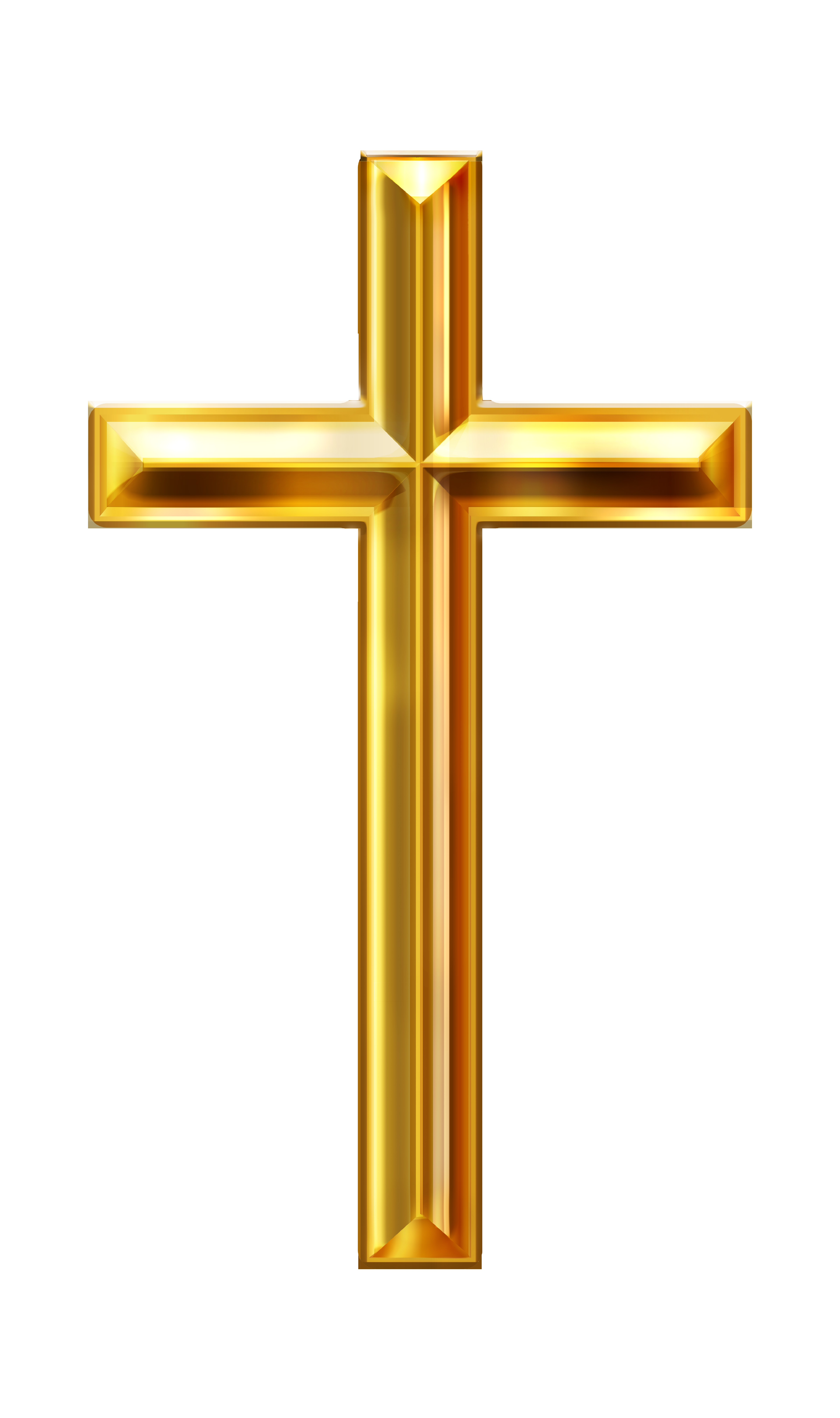Ghoti Ichthus
Genesis 18:32, 2 Chronicles 7:14, Acts 5:29
Does an IP address attach to one's computer, itself, or a server, or?
Asking because when I move, I'm wondering if the IP address will show up when I log in various places, or if it'll be a new IP address.
If it'll be a new IP address, how big of a headache will it be updating with all the sites I use that use IP address authentication?
If the IP address attaches to a server, and other accounts go through that server, what happens if someone else's account on that server gets banned by IP address to a site I use?
Can a moderator, admin, etc. from a website see where else someone is online when someone is logged into the site the moderator moderates??
Does a VPN hide one's IP address? or?
How does using a VPN differ from using Tor? Does using a VPN with Tor expose stuff that otherwise would be hidden by using only one or the other?
Asking because when I move, I'm wondering if the IP address will show up when I log in various places, or if it'll be a new IP address.
If it'll be a new IP address, how big of a headache will it be updating with all the sites I use that use IP address authentication?
If the IP address attaches to a server, and other accounts go through that server, what happens if someone else's account on that server gets banned by IP address to a site I use?
Can a moderator, admin, etc. from a website see where else someone is online when someone is logged into the site the moderator moderates??
Does a VPN hide one's IP address? or?
How does using a VPN differ from using Tor? Does using a VPN with Tor expose stuff that otherwise would be hidden by using only one or the other?